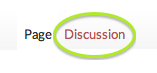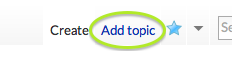Difference between revisions of "Help:Discussion page"
(Marked this version for translation) |
(Marked this version for translation) |
||
| (11 intermediate revisions by the same user not shown) | |||
| Line 2: | Line 2: | ||
{{User manual TOC}} | {{User manual TOC}} | ||
| − | <translate>==What is a discussion page?== <!--T:1--></translate> | + | <translate> |
| + | ==What is a discussion page?== <!--T:1--></translate> | ||
<translate><!--T:2--> | <translate><!--T:2--> | ||
The discussion page is generally a page for the verbal discussion about the article/the content page. The discussion page can be used to put forward text proposals, to explain or discuss changes.</translate> | The discussion page is generally a page for the verbal discussion about the article/the content page. The discussion page can be used to put forward text proposals, to explain or discuss changes.</translate> | ||
| Line 8: | Line 9: | ||
<translate><!--T:3--> | <translate><!--T:3--> | ||
When creating a new page a "Discussion" page will be automatically created along with it. Also each user has their own discussion page ("user talk"). It is always linked to the content page.</translate> | When creating a new page a "Discussion" page will be automatically created along with it. Also each user has their own discussion page ("user talk"). It is always linked to the content page.</translate> | ||
| + | |||
| + | <translate><!--T:16--> | ||
| + | [[File:discussionpage2.png]]</translate> | ||
<translate><!--T:4--> | <translate><!--T:4--> | ||
| Line 21: | Line 25: | ||
'''Suggestions on discussion pages are particularly welcome!'''</translate> | '''Suggestions on discussion pages are particularly welcome!'''</translate> | ||
| − | <translate>== | + | <translate> |
| + | ==Make an entry on a discussion page== <!--T:7--></translate> | ||
| + | <translate>===Possibilty 1: Adding a topic=== <!--T:13--></translate> | ||
| + | <translate><!--T:14--> | ||
| + | When you get to a discussion page, you can simply click "Add topic" to create a new question. Add a headline and your question and sign it with your signature.</translate> | ||
| + | |||
| + | <translate><!--T:17--> | ||
| + | [[File:addtopic.png]]</translate> | ||
| + | <translate> | ||
| + | ===Possibility 2: In normal edit mode=== <!--T:15--></translate> | ||
<translate> | <translate> | ||
<!--T:8--> | <!--T:8--> | ||
| Line 34: | Line 47: | ||
*If you wish to comment an entry, add <code><nowiki>: </nowiki></code> at the beginning of your entry. More comments follow with <code><nowiki>:: </nowiki></code>, <code><nowiki>::: </nowiki></code>, <code><nowiki>:::: </nowiki></code> etc. This causes an indentation of the comments. Always finish with your signature. | *If you wish to comment an entry, add <code><nowiki>: </nowiki></code> at the beginning of your entry. More comments follow with <code><nowiki>:: </nowiki></code>, <code><nowiki>::: </nowiki></code>, <code><nowiki>:::: </nowiki></code> etc. This causes an indentation of the comments. Always finish with your signature. | ||
</translate> | </translate> | ||
| − | <translate>===Signature=== <!--T:10--></translate> | + | <translate> |
| + | ===Signature=== <!--T:10--></translate> | ||
<translate><!--T:11--> | <translate><!--T:11--> | ||
The signature can be generated in two ways: | The signature can be generated in two ways: | ||
| Line 42: | Line 56: | ||
<translate><!--T:12--> | <translate><!--T:12--> | ||
This results in a signature with user + time stamp, e.g.: --[[User:Testshared|Testshared]] ([[User talk|talk]]) 16:49, 10. Nov. 2013 (CET)</translate> | This results in a signature with user + time stamp, e.g.: --[[User:Testshared|Testshared]] ([[User talk|talk]]) 16:49, 10. Nov. 2013 (CET)</translate> | ||
| + | |||
| + | <translate> | ||
| + | ==Ask a question on a discussion page== <!--T:18--> | ||
| + | </translate> | ||
| + | <translate><!--T:19--> | ||
| + | Choose a descriptive topic heading. Make sure to include all relevant information and links to pages you're talking about into the text.</translate> | ||
| + | |||
| + | <translate><!--T:20--> | ||
| + | Links: | ||
| + | *Link to the relevant pages within the text (simply by using <code><nowiki>[[Pagename|Link text]]</nowiki></code>). | ||
| + | *If you want to link to a certain "diff", a certain change/difference or an old version of a page, find the right link in the version history. | ||
| + | **For an older version of a page, click on the date of the version and use "Permanent link" in the sidebar to find the permanent link of the page. | ||
| + | **For a "diff", a difference between two pages, a certain change, choose the comparison between two versions and copy the diff link.</translate> | ||
| + | <translate><!--T:21--> | ||
| + | Images: | ||
| + | *You can upload screenshots at [http://commons.tangowiki.org commons.tangowiki.org], if needed for clarification or in case of errors/bugs. You can also use an external temporary file storage system and point to these images.</translate> | ||
| + | <translate><!--T:22--> | ||
| + | Code: | ||
| + | *You can post code directly into the text, wrapping it within <code><nowiki><code>...</code></nowiki></code> tags. (If this includes wiki executable markup and looks funny in the preview, try wrapping it within <code><nowiki><code><nowiki>...</nowiki></code></nowiki></code>.) | ||
| + | *For lengthy code, either refer to the source code itself (and include your code with HTML escape characters <code><nowiki><!--...--></nowiki></code> there) or use an external service like [http://pastebin.com pastebin.com], that you can link to.</translate> | ||
| + | |||
| + | ==Weblinks== | ||
| + | <translate><!--T:23--> | ||
| + | *[https://en.wikipedia.org/wiki/Wikipedia:Complete_diff_and_link_guide Wikipedia: Complete diff and link guide]</translate> | ||
| + | <translate><!--T:24--> | ||
| + | *[https://en.wikipedia.org/wiki/Help:Diff Wikipedia help: Diff]</translate> | ||
Latest revision as of 01:57, 5 April 2015
Contents
What is a discussion page?
The discussion page is generally a page for the verbal discussion about the article/the content page. The discussion page can be used to put forward text proposals, to explain or discuss changes.
When creating a new page a "Discussion" page will be automatically created along with it. Also each user has their own discussion page ("user talk"). It is always linked to the content page.
Usage examples:
- Suggestions for text and format changes that oneself alone does not wish to/cannot implement.
- On protected pages (e.g. the Main Page) it is not possible to save changes in the code. In such case, on the discussion page suggestions for changes can be addressed.
- The discussion page of the contact page can be a way to address first support questions. Also, users can drop their usernames there to be contacted directly on their discussion page for help.
- The discussion page of the users can be used for direct communication.
Suggestions on discussion pages are particularly welcome!
Make an entry on a discussion page
Possibilty 1: Adding a topic
When you get to a discussion page, you can simply click "Add topic" to create a new question. Add a headline and your question and sign it with your signature.
Possibility 2: In normal edit mode
- Begin your entry with a headline of level 2:
==Headline==. The title sums up the topic. - Write your entry.
- Attach your signature at the end of you entry.
When there are already entries:
- Always add new contributions at the end of the list.
- If you wish to comment an entry, add
:at the beginning of your entry. More comments follow with::,:::,::::etc. This causes an indentation of the comments. Always finish with your signature.
Signature
The signature can be generated in two ways:
This results in a signature with user + time stamp, e.g.: --Testshared (talk) 16:49, 10. Nov. 2013 (CET)
Ask a question on a discussion page
Choose a descriptive topic heading. Make sure to include all relevant information and links to pages you're talking about into the text.
Links:
- Link to the relevant pages within the text (simply by using
[[Pagename|Link text]]). - If you want to link to a certain "diff", a certain change/difference or an old version of a page, find the right link in the version history.
- For an older version of a page, click on the date of the version and use "Permanent link" in the sidebar to find the permanent link of the page.
- For a "diff", a difference between two pages, a certain change, choose the comparison between two versions and copy the diff link.
Images:
- You can upload screenshots at commons.tangowiki.org, if needed for clarification or in case of errors/bugs. You can also use an external temporary file storage system and point to these images.
Code:
- You can post code directly into the text, wrapping it within
<code>...</code>tags. (If this includes wiki executable markup and looks funny in the preview, try wrapping it within<code><nowiki>...</nowiki></code>.) - For lengthy code, either refer to the source code itself (and include your code with HTML escape characters
<!--...-->there) or use an external service like pastebin.com, that you can link to.