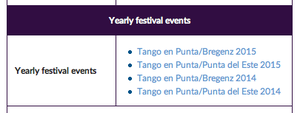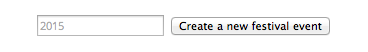Help:Create festival article
This page helps to create a new article about a Tango festival quickly. The easiest – and recommended – way to create a festival is with the festival form.
Contents
General form guidelines
Festival page structure
Every festival page has a main page for information about the location, the organizer, background information, history, the concept etc. For every festival event (yearly or seasonal edition), there is a subpage to this festival.
- Festival main page: Background information, history, organizers, concept, special ideas etc.
- Festival event page (on a subpage): Date and location, detailed program (maestros, seminars, milongas, TJs etc.).
Example page
See Tango en Punta as an example page. It happens twice a year, in Bregenz and Punta del Este.
Create a festival main page
With the Form:Festival you can easily create a new festival main page.
Once you entered the name of the festival and clicked on "Create festival & next" you will be directed to the second page of the form. Here fill in the single fields.
Full form details explained
For a look at the form fields in detail, view the table below.
| Form field | Example entry Tango en Punta | Explanation |
|---|---|---|
| Festival/Marathon | Festival | Choose between "Festival", "Festival and Marathon" and "Marathon". See Festival and Marathon for detailed explanation. |
| Location | Bregenz, Austria | Choose the city and country, where the festival is happening. |
| Geographic coordinates | -34.966667, -54.95 | To find the coordinates to the address, use the helper form at the very bottom. Type at least the city (and country) into the box and "Look up coordinates". Once the right coordinates are found, copy-paste them back into the form field above. See more information also underneath #Finding and using geographic coordinates. |
| Website | http://tangoenpunta.com/ | Copy the full URL from the browser. |
| Facebook page | https://www.facebook.com/tangoenpunta/ | Copy the full URL from the browser. |
| Facebook group | https://www.facebook.com/groups/tangoenpunta/ | Copy the full URL from the browser. |
| Organizer | Tinkers, Andrea Seewald, Matías Haber | Write names, organizations. Separate with comma. |
| Contact | info@tangoenpunta.com | Write a contact email address. |
Logo upload
For the upload of the logo you will be redirected to the Commons (a new window should open). Upload the logo there, copy the file name and paste it into the form.
The logo needs to be uploaded only once and can be used in the other languages as well (German, Spanish), only include the same file name in the form there.
Finding and using geographic coordinates
Forms that include geographic coordinates have a section where one can search for those coordinates.
- Enter address data in the field below, then hit "Look up coordinates".
- Copy-paste the coordinates into the corresponding form field.
You can use the button "Update map" to check if coordinates are correct. If the coordinates are not exact, drag and drop the pointer around to the precise location.
An alternative to this "form in the form" is Google Maps:
- Navigate to the website maps.google.com. Search for the address there.
- Once found, right-click on the red marker icon and choose "What is here?" in the context menu.
- Copy the coordinates from underneath the address.
Free text
In the free text area is space for further information, which don't have space in the form fields. Write text and format it in Wiki-Syntax.
- Tip: Don't give yourself away too much about formatting. Set some headlines and concentrate on the text. Other users can take over the formatting of your text later on.
Save the page
- Show preview: Check in the preview, how your article will look like and correct your text, if necessary.
- Save page: On saving the page you will be directed to the saved article in reading mode.
Further changes to the page can be applied any time:
- Edit with form: Brings you back to the filled-in form.
- Edit: Here you get directly into the source code. If you make changes here, make sure to correctly transclude the Template:Infobox Festival, so the infobox on the right side will show.
Create festival event page
Starting from the festival main page you can create a festival event page with the form in the infobox. It is recommended to use this form to create a new event page, as this ensures correct display.
Full form details explained
For a look at the form fields in detail, view the table below.
| Form field | Example entry Tango en Punta/Bregenz 2015 | Explanation |
|---|---|---|
| Festival | Tango en Punta | Choose the festival you created. You can hit your keyboard in the dropdown to jump to the right A-Z section. At the moment it is not yet possible to have the festival prechosen/displayed automatically. |
| Festival/Marathon | Festival | Choose between "Festival", "Festival and Marathon" and "Marathon". See Festival and Marathon for detailed explanation. |
| Location | Bregenz, Austria | Choose the city and country, where the festival is happening. |
| Venues | Add each venue on a new line. If the venue already exists, it will be linked to. If it does not yet exist, it will show up as a red link. See more on how to create a new venue with the venue form. | |
| Date | 09/11/2015 – 09/13/2015 | Write the start and end date in the format MM/DD/YYYY into the corresponding fields. |
| Website | http://tangoenpunta.com/ | Copy the full URL from the browser. |
| Facebook page | https://www.facebook.com/tangoenpunta/ | Copy the full URL from the browser. |
| Facebook event page | https://www.facebook.com/events/123456789/ | Copy the full URL from the browser. |
| Facebook group | https://www.facebook.com/groups/tangoenpunta/ | Copy the full URL from the browser. |
| Registration open | 09/11/2015 – 09/13/2015 | Write the start and end date when registration is possible. |
| Maestros | Write the names of maestro pairs. Separate with a new line. | |
| TJs | Write the names of TJs. Separate with a new line. | |
| Orchestras | Write the names of orchestras. Separate with a new line. | |
| Logo | Upload a logo to the festival. |
Please note
- TangoWiki is no place for advertisement. Please try to keep the descriptions as objective as possible and link to personal content to related websites.
- Watch the page. Chances are high someone will change and improve the page. If you'd like to have changes undone, please discuss on the discussion page of the festival first and/or contact the user who made the changes directly via their disuccion page.
- Keep the page up-to-date. If you are the organizer of the festival, you have access to the most up-to-date information. Once the festival is over, adapt the page. If there is new information for the next edition, adapt the page. Like this you can make sure to keep the article informative for others.
Help?
If you still need help with the form, get in contact with the support team here at TangoWiki.